
HelloTalk app
Similar to practising writing, the HelloTalk app is great in practising your pronunciation as well.
You can post recordings of your pronunciation of Korean phrases or sentences, and other helpful uses will correct you if there are any mistakes. In the private chat function you can chat using voice recordings as well, similar to what you do in WhatsApp. To make it a constructive language learning community, when using it I would help native Korean users learn my native language as much as possible as well.
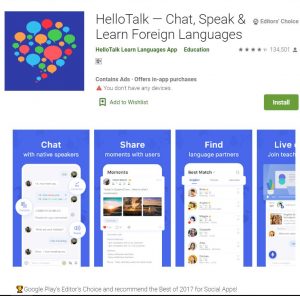
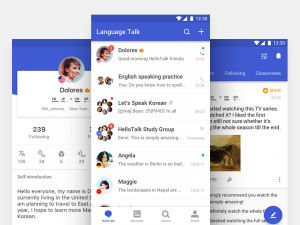
Korean songs
Another way to get yourself to be familiar with producing Korean sounds is to sing Korean songs as in karaoke. Memorising lyrics of the song you like is fantastic for reinforcing your memory of newly learned vocabulary. Not to mention it is super fun as well!
In YouTube you can find the karaoke version (music only) of basically all popular Korean songs. You can simply search for the song name in Korean + ‘노래방’. That together with a wireless microphone, you can turn your home into a Korean karaoke room!
iPhone dictation / voice-to-text function
Then you may wonder how do I know if my pronunciation is correct? Apart from having others in HelloTalk correct you or actually hiring a Korean teacher, if you have an iPhone you can use the dictation function (voice-to-text) to check your pronunciation. To be able to do that you have to install the Korean keyboard (which I expect you already have at intermediate level!) and enable the dictation function in your iPhone. Technology has advanced so much these days that the iPhone dictation function can accurately dictate more than 95% of speeches from my experience. If you are still skeptical you can try it out with your native tongue and you will be amazed at how accurate it is. I tried using the dictation function in Android machines but it didn’t work as well. If iPhone can understand you Korean then natives probably can as well.

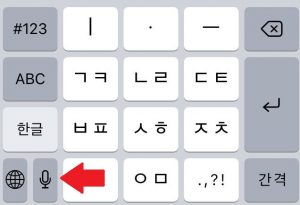
Using this free tool you can check your pronunciation immediately on-the-go. First turn on the dictation function and read out loud a sentence in Korean. Check up the pronunciation in Naver dictionary for the parts where dictation got it wrong. Try to imitate exactly the dictionary pronunciation until dictation can understand you.
Obviously machines are far from perfect but this is a great sanity check if something goes very far off. Thanks to iPhone dictation I have caught certain vowels and consonants that I have always pronounced wrongly.
Learning Techniques
Speaking and writing skills go hand in hand in each other – as a learner of Korean as a second language, one would have to first know how to compose a sentence, know the pronunciation of every word in that sentence before one is able to speak that sentence. The principles for practicing writing also apply in the sense that getting used to thinking in Korean is extremely important. On top of that we also have to practice pronunciation.
I would suggest to try to read out loud the Korean materials (be it webtoon or children’s story) you are reading so you can improve reading skills and speaking skills at the same time. As a part of writing practice you would be expressing yourself and trying to describe your day in Korean as well – try to say the words out loud as well. Talk to yourself in the bathroom in Korean. It takes time to familiarize your mouth muscles with making Korean sounds as some of the pronunciations are just not present in English at all. At first it is easy to be confused with the intonation as well so much practice is needed. You do not need a learning partner or teacher to practice with – first do a lot of practice yourself. If you are not 100% sure how to pronounce certain word, always consult the Naver dictionary. When you watch Korean dramas you can also follow along the actors and repeat what they said as there is no better way than to imitate the natives. In this way you familiarize yourself with the natural intonation of natives in a sentence as well.
0 Comments